Aplikasi: CorelDRAW X4
PowerClip adalah sebuah fasilitas dalam CorelDRAW untuk memasukkan sebuah objek (Vektor atau Bitmap) ke dalam objek lainnya. Fungsi PowerClip sangat penting dalam memanipulasi sebuah objek. Untuk lebih jelasnya lihat contoh berikut ini.
Pertamakali, tulis sebuah teks misalnya: "Say With Flower". Pastikan teks dalam keadaan terpilih kemudian tekan Ctrl+Q untuk mengkonversinya menjadi kurva.
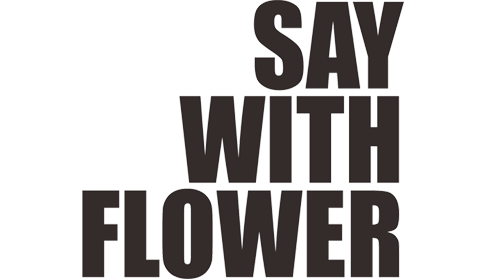
Import sebuah gambar/foto. Usahakan agar ukuran gambar/foto lebih besar dari teks. Pastikan gambar/foto dalam keadaan terpilih.

Pilih menu Effects>PowerClip>Place Inside Container. Setelah kursor berubah menjadi ikon “panah”, klik tepat di dalam teks. Hasilnya, gambar/foto akan masuk ke dalam teks.
Untuk mengedit letak dan ukuran gambar pilih menu Effects>PowerClip>Edit Contents. Setelah ukuran dan letak gambar dirasa sudah pas klik menu Effects>PowerClip>Finish Editing This Levels.
Tekan F12 untuk memunculkan kotak dialog Outline Pen. Sesuaikan ukuran Outline di kotak Width. Agar Outline tidak pecah, pilih opsi kedua pada Corners dan Line Caps. Jangan lupa untuk member tanda centang pada kotak Behind Fill dan Scale With Image. Klik OK.
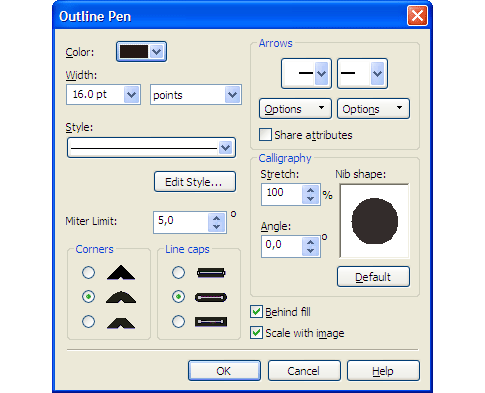
Hasil Akhir akan terlihat seperti gambar di bawah ini.

Tips
Untuk mengeluarkan kembali gambar/foto tersebut dari dalam teks adalah dengan memilih menu Effects >PowerClip>Extract Contents. Selamat Mencoba!


nize post gan
ReplyDeletemakasih. semoga bermanfaat :)
Deletemantap tutorialnya gan.. salam kenal ya
ReplyDeletekunbalk ya gan
makasih. salam kenal kembali :).
DeleteArtikelnya sangat menarik dan bisa menjadi inspirasi banyak orang. Terimakasih yah sudah berbagi informasi seperti ini. Salam kenal.
ReplyDeletemakasih dan salam kenal kembali :)
ReplyDeletenice info ya gan :D
ReplyDeleteDengan daya imajinasi yang kuat ternyata sampai segitunya. Makasih tutorialnya gan
ReplyDeleteTutorial sederhana tetapi memiliki fungsi yang sangat berguna. salam kenal
ReplyDeletemksh gan infonya
ReplyDeleteKEREEENNNNN
ReplyDeleteTHANKS ILMUNYA GAN
terima kasih telah berbagi ilmu. semoga jadi amal saleh
ReplyDeleteI was like us much of what you post on your blog ...
ReplyDeleteMantep Mas Untuk Desainer Corel Draw
ReplyDeletesuwun mas...semoga bermanfaat
ReplyDeleteterimkasih ka infonya sangat bermanfaat:)
ReplyDeletewww.kaffah,biz
Mantaap gaan, izin copy yaaw
ReplyDeletePPC Expert For Tech Support| Call at: +91 981-142-0083 | inbound calls provider | ppc tech support | pop up calls for tech support | ppc management experts
ReplyDeleteTerimakasih atas informasinya ya..!! artikelnya sangat bermanfaat sekali.
ReplyDeletesemoga artikel ini memberikan manfaat untuk orang-orang yang sudah membacanya.
It is your colourful blog that brings me a lot of knowledge about living.
ReplyDeleteCara Instan Menyembuhkan Penyakit Kutil Kemaluan Tanpa Pembedahan
nice info gan. Silahkan baca juga Fungsi Powerclip pada Corel Draw yang lain. Nuhun
ReplyDeletepower clip memang tools yang sangat powerfull dan berguna ketika mendesain dan sering banyak digunakan
ReplyDeletesuwun mas...semoga bermanfaat
ReplyDeleteSbobet
Maxbet
Klik4d
Isin4d
Tangkas Net
88 Tangkas
Cbo855
Poker
Domino
AduQ
BandarQ
Bandar Poker
Capsa Susun
Bandar Sakong
Kami anda yang ingin mencari rumah di depok - citayam silahkan kunjungi : http://rumahcitayamdepok.getforge.io/
ReplyDeletecari rumah harga di bawah 150 juta silahkan gan cek siapa tau cocok rumah di bojong gede
ReplyDeleteRoku streaming players are a more convenient and cost effective way to watch TV. When you power on your Roku device and connect it with the internet, then a Roku.com/link activation code will appear on the TV. Then you need to input that Roku activation code by visiting Roku on your computer or mobile screen. All Roku devices need an internet connection. Some devices give you the option of using an Ethernet cable for a hard-wired connection to your modem/router, but all of them will work with Wi-Fi too.
ReplyDeleteIf you have a hp printer and do not know the full process for Google Cloud Print Setup, then here will give you a complete guide. Google Cloud Print Setup steps should be carried in a right sequence to get positive outcome. the Google Cloud Printer will need a connect to your internet.
ReplyDeleteGarmin Express is a free application. In order to do a Garmin Express with the Garmin Express download web page, click on the download for windows and then run gamin.exe file. Garmin Express offers features like updating maps and software, registering your drive etc.
ReplyDeletewww.tplink.com login
ReplyDeleteLearning of photoshop and coral draw is not a big deal. these are the platforms which are used for newspapers and magzines.
ReplyDeleteoffice.com/setup
Nice and great information I found in this blog. Thanx for sharing this information. I just stumbled upon your blog and wanted to say that I have really enjoyed reading your blog posts.
ReplyDeletewww.webroot.com/safe
www.office.com/setup
Can anyone please explain me what is "Say With Flower" flower is all about.
ReplyDeleteI read the article about Fungsi Power Klip dalam Corel Draw. i really your blog. it is an informative content about Corel Draw. office.com/setup
ReplyDelete"chinelo slide da melissa
ReplyDeletenike les halles
outlet nike floresta
sandália rasteira bottero
tende doccia milano amazon
tenis all star feminino branco couro
venda de cortina
nike air force modelo agotado
camisa ponte preta aranha
nike color block hoodie
sandalias courofeito a mao
damen lack schnürer
nike dual fusion tr iii
nike sb air max bruin vapor
nike t shirt tumblr
cappello fisi kappa tazza
adidas stabil x junior
brassiere garcon
nike sb zoom mogan mid 2 6.0
combinar vestido lentejuelas
jersey rombos hm
adidas boost 350 black
smartphone kleine abmessungen amazon
shirt mit schnürung am ausschnitt
schubkarre gestell amazon
skechers shoes for men online
leggings mit spitzenabschluss
spielzeug nach altersgruppen amazon
s oliver catie bell bottom
kugelbahn ab 12 monate amazon
beutel zipper amazon
hosen bei peek cloppenburg
nike jogginghose dunkelgrau damen
nike anzug nba rot
rückgaberecht adidas
nike air max blancas mujer baratas"
nike air max sandale au sens propre
ReplyDeletepull lacoste col montant activer
zirkus jacke herren amazon
maglia as roma blu
tabouret pour toilette amazon
puma calçados femininos desvaneça
adidas duramo 7 precio
nike air force one rot schwarz
vestito stile smoking bianco
chaussure de basketball nike zoom kobe 11 femme
welke scooter moet ik kopen
air max 97 capitao america
polo shirt juventus
sfera vestido flecos mostaza
leggings mit spitzenabschluss
kugelbahn ab 12 monate amazon
nike air max sandale au sens propre
pull lacoste col montant activer
zirkus jacke herren amazon
maglia as roma blu
tabouret pour toilette amazon
puma calçados femininos desvaneça
adidas duramo 8 precio
nike air force one rot schwarz
vestito stile smoking bianco
adidas superstar purple
ReplyDeletejogging fille 14 ans adidas
af1 louis vuitton
sandália rasteira bottero
zapatillas bimba y lola outlet
chinelo slide da melissa
leggings mit spitzenabschluss
cartera levis hombre
ropa de crossfit nike
camisa da ferroviária
jersey rombos hm
gucci forocoches
sudadera nike vintage
shirt mit schnürung am ausschnitt
gants si assault factory pilot noir oakley
hama stiftplatte einhorn amazon
outlet nike floresta
sacoche lv district
nike hoodie xxl ebay
timberland herren 3 eye
kit citofono terraneo amazon
nike presto extreme pas cher
gucci handbags uk
nike huarache kobe bryant
tight leggings adidas
bolsas de deporte nike negra hombre grande
style année 80 femme
adidas personalised shoes
sandalia rafaela melo
survetement adidas homme militaire
vestido de niña rosa palo
adidas noir doré
adidas rock climbing
adidas boost 350 black
magnum pi jeans
tenis adicolor adidas
nike air max 97 silber
nike neuheiten damen
official source our website i thought about this additional hints my review here Resources
ReplyDelete